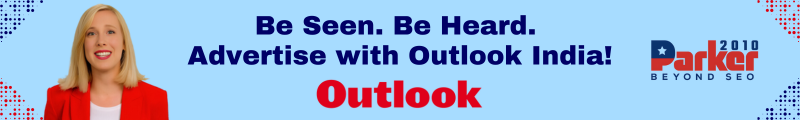In an era dominated by high-definition graphics and immersive storylines, the allure of retro games continues to captivate both seasoned gamers and newcomers alike. The pixelated graphics, simple gameplay mechanics, and nostalgic soundtracks of classic games evoke a sense of nostalgia that is hard to resist. Fortunately, thanks to advances in technology and the internet, you can now easily play retro games online for free. This guide explores various methods to access and enjoy retro gaming without spending a dime.
The Nostalgia of Retro Games
Retro games refer to those classic titles that were popular in the 1970s, 1980s, and 1990s. These games were often characterized by their simplicity, straightforward gameplay, and memorable music. Iconic characters like Mario, Sonic, and Pac-Man have left an indelible mark on gaming history, and many players wish to revisit these titles or introduce them to a new generation. Playing retro games online offers an opportunity to relive those golden moments without the need for physical consoles or cartridges.
How to Play Retro Games Online for Free
1. Browser Emulators
One of the most convenient ways to access retro games is through browser emulators. These web-based applications allow you to play classic games directly in your browser without the need for downloads or installations. Websites like Internet Archive, RetroGames.cc, and ClassicReload host a plethora of retro games that you can play instantly. Here’s how to use them:
- Visit the website: Go to one of the emulator sites mentioned above.
- Browse the library: Most platforms categorize games by console or genre, making it easy to find what you’re looking for.
- Select a game: Click on the game title you wish to play, and it will load in your browser.
- Customize controls: Adjust the controls to your liking, whether you prefer using your keyboard or a game controller.
2. Flash and HTML5 Games
Many classic games have been re-released in Flash or HTML5 formats, which are compatible with modern web browsers. While Adobe Flash Player is no longer supported, many developers have migrated their games to HTML5, ensuring that you can still enjoy them without compatibility issues. Websites like Kongregate and Newgrounds offer a range of classic-style games, many of which are free to play.
3. Online Game Archives
Several online archives and repositories focus on preserving retro games for free access. The Internet Archive, for instance, is a digital library that offers a vast collection of classic games, including DOS games, arcade titles, and console games. Here’s how to access these archives:
- Go to the Internet Archive’s Software Collection: Navigate to their software section, where you’ll find a dedicated category for games.
- Explore the collection: Use the search bar to find specific titles or browse through the curated lists of games from various platforms.
- Start playing: Click on a game to launch it in your browser using their built-in emulator.
4. Game Streaming Services
Some platforms offer game streaming services where you can play retro games without the need for downloads. Services like Antstream Arcade provide access to a library of classic games. Although Antstream has a subscription model, they often offer free trials and free-to-play options, allowing you to access a selection of games without spending money. Here’s how to get started:
- Sign up for an account: Create a free account on the service’s website.
- Browse the game library: Once logged in, you can explore the available titles and start playing.
- Join the community: Many of these services have community features, such as leaderboards and challenges, which can enhance your gaming experience.
5. Mobile Apps
Many retro games have been adapted for mobile platforms, allowing you to play classic titles on your smartphone or tablet. While some apps may require a purchase, there are several free options available. Look for emulators in app stores that support classic games, such as DroidEmu or SNES9x EX+. Keep in mind that you should only download games that you legally own to respect copyright laws.
6. Homebrew and Fan-Made Games
The gaming community is rich with creativity, and many fans have created homebrew or fan-made versions of classic games. These titles often pay homage to their inspirations while adding unique twists. Websites like Itch.io host numerous free indie games, including retro-inspired titles. Searching for “retro” or “old-school” in the game categories will yield a variety of free games to explore.
7. Online Communities and Forums
Participating in online gaming communities and forums can also lead to discovering free retro games. Websites like Reddit, particularly subreddits like r/retrogaming, often share links and recommendations for where to find classic games for free. Engaging with other retro gaming enthusiasts can enhance your experience and provide valuable resources.
Conclusion
Playing retro games online for free has never been easier, thanks to a multitude of platforms and technologies. Whether you prefer browser emulators, game streaming services, or mobile apps, there are countless ways to access classic titles without spending a penny. The nostalgia of retro gaming continues to thrive in the digital age, allowing both old fans and new players to enjoy the simplicity and charm of these timeless games. So, dive into the world of retro gaming, rediscover your favorites, and enjoy the thrill of playing retro games online!