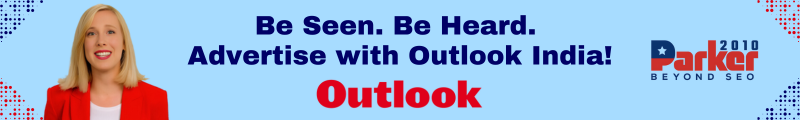As IPTV (Internet Protocol Television) services continue to grow in popularity, more users are turning to VPNs (Virtual Private Networks) to access a broader range of global content and enhance their streaming experience. VPNs can help bypass regional restrictions, improve privacy, and provide a more secure connection. However, ensuring that your IPTV service works seamlessly with your VPN is essential for uninterrupted access to your favorite channels and content. This guide will walk you through test IPTV VPN compatibility and optimizing your setup for a smooth viewing experience.
1. Understanding IPTV and VPN Integration
IPTV services deliver television content over the internet, offering a wide variety of channels and on-demand programming. VPNs create a secure and encrypted connection between your device and the internet, allowing you to appear as if you are accessing the web from a different location. When combined, VPNs can:
- Bypass Geographical Restrictions: Access content that may be restricted in your region.
- Enhance Privacy: Protect your online activity from prying eyes.
- Improve Security: Secure your connection on public or less secure networks.
2. Preparing for VPN and IPTV Compatibility Testing
Before testing your IPTV service with a VPN, ensure you have:
- An Active IPTV Subscription: Confirm your IPTV service is fully functional without the VPN.
- A Reliable VPN Service: Choose a VPN provider known for its speed, reliability, and ability to bypass geographical restrictions.
- Compatible Devices: Ensure you have devices that support both the IPTV service and VPN, such as computers, smartphones, tablets, smart TVs, or streaming devices.
3. Testing IPTV VPN Compatibility
Setting Up the VPN
- Install the VPN App: Download and install the VPN application on your device. Most reputable VPNs have apps for various platforms, including Windows, macOS, Android, iOS, and even some smart TVs.
- Log In and Configure: Open the VPN app and log in with your credentials. Configure the settings based on your preferences, such as choosing a server location that matches your content access needs.
- Connect to the VPN: Select a server location and connect to the VPN. Ensure the connection is stable and active before proceeding to test IPTV compatibility.
Testing IPTV Streams with VPN
- Launch the IPTV App or Service: Open your IPTV application or visit the IPTV website. Make sure to use the same device and browser (if applicable) that you used to set up the VPN.
- Access Content: Browse through your IPTV service and select various channels or on-demand content to test. Pay attention to the following aspects:
- Stream Quality: Check if the video quality is acceptable and if there are any issues with buffering.
- Access to Channels: Ensure that you can access all the channels and content you expect, including those that might be region-restricted.
- Loading Times: Observe if there are any delays or longer loading times compared to when not using the VPN.
Troubleshooting Common Issues
If you encounter issues during testing, consider the following:
- Buffering and Slow Streams: If you experience buffering or slow streaming, it might be due to the VPN server location or the speed of your VPN connection. Try switching to a different server or a closer location to see if performance improves.
- Access Issues: If certain channels or content are still inaccessible despite using the VPN, the IPTV service might have detected and blocked VPN traffic. In this case, try using a different VPN server or contacting your VPN provider for support.
- Connection Drops: If your connection drops frequently, check your VPN settings or switch to a more stable VPN provider. Ensure that your internet connection is also stable.
4. Optimizing IPTV and VPN Performance
To enhance your IPTV streaming experience while using a VPN:
- Choose a High-Speed VPN: Opt for a VPN known for high-speed servers and reliable performance. Look for providers that specifically support streaming and IPTV services.
- Select the Right Server: Use servers that are optimized for streaming or located close to the content’s source to reduce latency and improve speed.
- Adjust VPN Settings: Some VPNs offer options to optimize performance, such as enabling split tunneling (which allows you to route only IPTV traffic through the VPN) or adjusting encryption levels.
- Regularly Update VPN and IPTV Apps: Keep both your VPN and IPTV applications up to date to benefit from the latest features and performance improvements.
5. Legal and Ethical Considerations
While VPNs provide access to a broader range of content, it’s essential to be aware of the legal and ethical implications:
- Respect Licensing Agreements: Ensure that you’re not violating any licensing agreements or terms of service of your IPTV provider.
- Be Aware of Local Laws: Understand the laws and regulations regarding VPN usage and accessing content in your region to avoid potential legal issues.
Conclusion
Testing IPTV VPN compatibility is crucial for ensuring a seamless streaming experience and accessing global content. By setting up your VPN correctly, testing your IPTV service, and addressing any issues that arise, you can enjoy uninterrupted access to your favorite channels and programming. Regular optimization and staying informed about legal considerations will help you make the most of your IPTV and VPN combination.